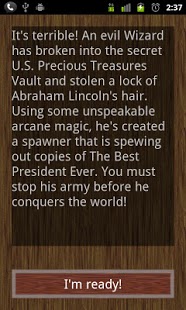Abe Clone Attack 1.0
Free Version
Publisher Description
This isn't meant to be a serious game. I threw this together in my spare time over the course of a week to learn OpenGL basics on Android. I wrote a rudimentary game engine including animation, collision detection and score keeping.
Why Abe Lincoln? When I needed an image to represent a sprite, his face popped into my mind. Maybe it's his striking facial features or the fact that he's a person that I respect deeply that made me think of him in that moment.
The sprite class holds an array of animations and the state of the sprite (position, dead, type). For each call to the renderer, the engine passes the number of frames (calculated by time since last render) to the sprite, which then advances that many frames into its current animation.
Upon completing a "death" animation, the sprite marks itself as "dead". Upon the next call to render, the engine removes the sprite from those to be rendered.
I wrote a texture library to reuse textures among sprites and animations. Animations as for a texture (by resource name) from the texture library. The library either returns the texture from a map, or loads it into the map and then returns it. This is an easy way to share a single texture for all identical animation frames.
I know this is ugly. I know it's simple. It was fun to make and I'm happy to say that I learned something in the process.
About Abe Clone Attack
Abe Clone Attack is a free app for Android published in the Arcade list of apps, part of Games & Entertainment.
The company that develops Abe Clone Attack is Riley Brewer. The latest version released by its developer is 1.0. This app was rated by 1 users of our site and has an average rating of 5.0.
To install Abe Clone Attack on your Android device, just click the green Continue To App button above to start the installation process. The app is listed on our website since 2011-09-12 and was downloaded 14 times. We have already checked if the download link is safe, however for your own protection we recommend that you scan the downloaded app with your antivirus. Your antivirus may detect the Abe Clone Attack as malware as malware if the download link to com.rileybrewer.android.apps.abeclones is broken.
How to install Abe Clone Attack on your Android device:
- Click on the Continue To App button on our website. This will redirect you to Google Play.
- Once the Abe Clone Attack is shown in the Google Play listing of your Android device, you can start its download and installation. Tap on the Install button located below the search bar and to the right of the app icon.
- A pop-up window with the permissions required by Abe Clone Attack will be shown. Click on Accept to continue the process.
- Abe Clone Attack will be downloaded onto your device, displaying a progress. Once the download completes, the installation will start and you'll get a notification after the installation is finished.